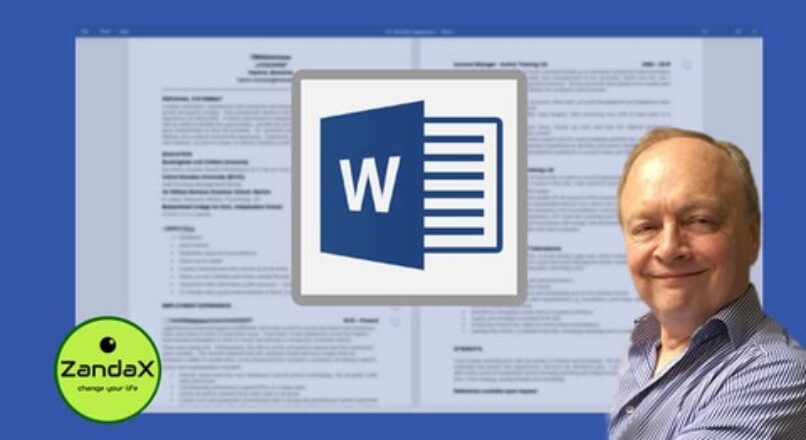
Microsoft Word Introduction

Prix: $79.99
SC-900 1: Getting Started with Microsoft Word
Résultats d'apprentissage: How to load Word, creating a document and some basic navigation to get you started.
Sujets couverts:
-
Meeting Microsoft Office Word 2010
-
Creating a Document
-
Navigating in Your Document
-
Doing More with Your Document
-
Working with Your Document
-
Getting Help in Word 2010
SC-900 2: The Ribbon Interface in Word
Résultats d'apprentissage: A look at the toolbars, ribbon and options word offers to create your documents with.
Sujets couverts:
-
Getting Acquainted
-
The Quick Access Toolbar
-
Tabs and Groups
-
The Home Tab
-
The Insert Tab
-
The View Tab
SC-900 3: Advanced Tabs and Customization
Résultats d'apprentissage: Looking at more specialist ribbon tabs, contextual tabs and how to customize the ribbon to your own needs.
Sujets couverts:
-
The Page Layout Tab
-
The References Tab
-
The Mailings Tab
-
The Review Tab
-
Contextual Tabs
-
Customizing the Ribbon
SC-900 4: Creating Word Documents
Résultats d'apprentissage: Creating a document and selecting/moving text/applying effects to create professional standard documents.
Sujets couverts:
-
Creating a New Document
-
Selecting Text
-
Moving Text
-
Applying Advanced Text Effects
SC-900 5: Doing More with Text
Résultats d'apprentissage: Using different fonts, formats and paragraph options to present your document effectively.
Sujets couverts:
-
Fonts on the Home Tab
-
The Font Dialog
-
Using Tabs
-
Paragraph Options
SC-900 6: Viewing and Printing Your Document
Résultats d'apprentissage: How to adjust the layout and view accordingly to ensure you can work with and print your document as you wish.
Sujets couverts:
-
Using Layouts and Views
-
Basic Viewing Tools
-
Advanced View Tools
-
Preparing Your Document
-
Printing a Document





Laisser une réponse
Vous devez s'identifier ou S'inscrire ajouter un nouveau commentaire .