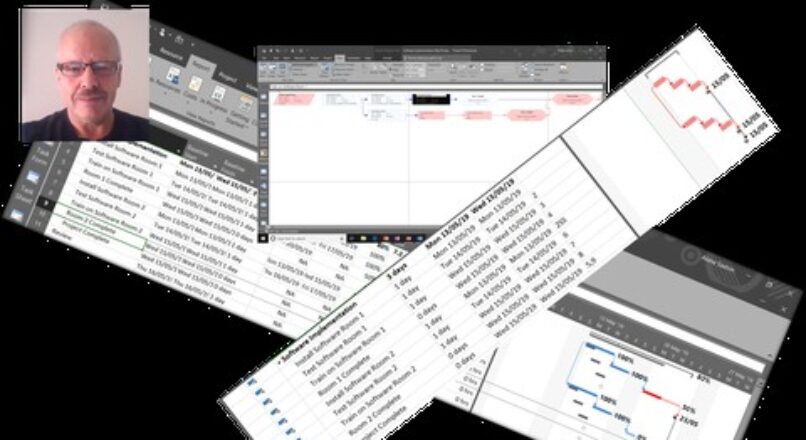
Microsoft Project Beginner to Advanced

Price: $59.99
In this course you will learn all the main elements of Microsoft Project. In the first section you will learn how to create tasks and all about the opening screen. The second section you will learn how to format the Gannt charts, use the calendar, use filters, embed documents, like Excel and Word. In the third section you will learn how to link tasks together. Then it is time for resources in the forth and fifth sections, you will learn how to add a resource, set overtime, working hours for resources and all about task types. The next section you will focus on the different views in Microsoft Project. The following section is all about saving baselines, running and creating reports. Next comes customisation of Project, using functions, drop down lists and how to create your own tables. The last section before the recap is about automation, how to export to Excel using the wizard. Finally, how to create a macro to automate your processes. The course Outline is listed below:
MICROSOFT PROJECT
¨ Project Overview
¨ Activating the View Bar
¨ Navigating the Ribbon
¨ Enabling the Entry Bar
¨ Understanding Table views
¨ Other Views
¨ Calendar view
¨ Network view and management
¨ Gantt Chart view
¨ Task Usage view
¨ Tracking Gantt Resource Sheet
¨ Resource Graph view
¨ Resource Usage view
¨ Creating a New Project
¨ Scheduling Tasks
¨ Create Recurring Tasks
¨ Editing Tasks
¨ Printing Tasks
¨ Creating Deadlines and Constraints
¨ Working with Timelines
¨ Exporting to Excel
¨ Multiple Projects
¨ Defining Duration Units
¨ Working with Calendar
¨ Adjusting the working day
¨ Setting working time
¨ Linking Tasks and link types
¨ Editing Links
¨ Dependency Relationships
¨ General Formatting
¨ Changing Timescales
¨ Editing Gridlines
¨ Printing Different Views
¨ Assigning Resources and Costs
¨ Resolving Over allocation of Resources
¨ Using the Filters in tables
¨ Reports/creating new reports
¨ Creating Custom Views
¨ Saving Baselines and Tracking
¨ Task Types – fixed unit, Fixed duration, fixed work
¨ Use Formulae to customise columns
¨ Custom Fields
¨ Custom Tables/Views





Leave a reply
You must login or register to add a new comment .