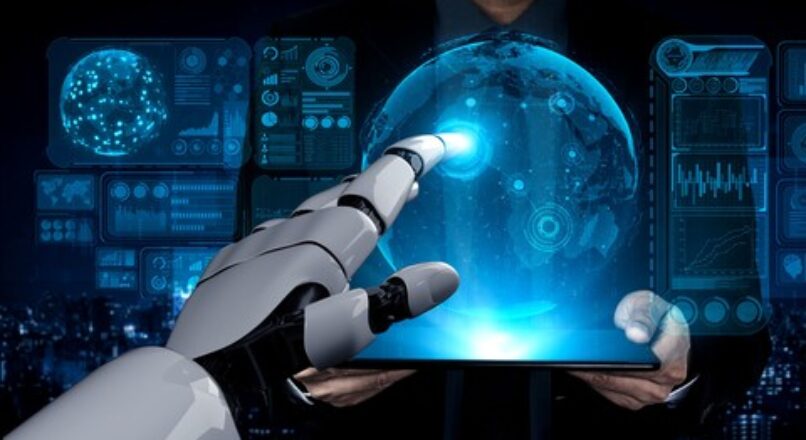
Учебный экзамен AZ-303 Технологии архитектора Microsoft Azure

Цена: $79.99
This course teaches AZ-303, Azure Solutions Architects А что, если бы вы также знали, что вы translate business requirements into secure, масштабируемый, и надежные решения. This course lectutes includes Azure Cloud – Экзамен Microsoft Azure AZ-120 SAP, автоматизация, сеть, место хранения, идентичность, безопасность, data platform, and application infrastructure. This course outlines how decisions in each theses area affects an overall solution.
This course focus on below all topics in depth of coverage with more than 35 hrs of demos and you will be learning below topics for preparation of AZ-303 exam content along with real time production examples with best practices.
This course content is updated for latest changes that scheduled for changes on November 24, 2020 for Microsoft exam.
This course is desinged in below four key sections.
-
Внедрение и мониторинг инфраструктуры Azure (50-55%)
-
Внедрение решений для управления и безопасности (25-30%)
-
Внедрить решения для приложений (10-15%)
-
Внедрение платформ данных и управление ими (10-15%)
****** This is the only ONE COURSE has more than 35+ hours of Content with demos of each topic that focused on implementation and real time examples with best practices from below each section and its sub topics *********
*********** Step by step you can follow videos to implement on your own for your practice ***************
1. Implement Cloud Infrastructure Monitoring
Monitor security and Monitor performance
-
Configure diagnostic settings on resources
-
Create a performance baseline for resources
-
Monitor for unused resources
-
Monitor performance capacity
-
Visualize diagnostics data using azure monitor
Monitor health and availability
-
Monitor networking
-
Monitor service health
Monitor health and availability
-
Monitor networking
-
Monitor service health
Monitor health and availability
Monitor cost
-
Monitor spend
-
Report on spend
Configure advanced logging
-
Implement and configure azure monitor insights, including app insights,
сети, контейнеры
-
Configure a log analytics workspace
Configure advanced logging – Initiate automated responses by using action groups
-
Configure and manage advanced alerts
-
Collect alerts and metrics across multiple subscriptions
-
view Alerts in Azure Monitor logs
-
НЕТ: create Log Analytics query
Внедрить учетные записи хранения
-
select storage account options based on a use case
-
configure Azure Files and blob storage
-
configure network access to the storage account
-
implement Shared Access Signatures and access policies
-
implement Azure AD authentication for storage
-
управлять ключами доступа
-
внедрить репликацию хранилища Azure
-
implement Azure storage account failover
Внедрение виртуальных машин для Windows и Linux.
-
Configure High Availability
-
Configure Storage for VMS
-
Select Virtual Machine size
-
Implement Azure Dedicated Hosts
-
Deploy and Configure Scale Sets
-
Configure Azure Disk Encryption
Автоматизировать развертывание и настройку ресурсов
-
save a Deployment as an Azure Resource Manager template
-
modify Azure Resource Manager template
-
evaluate location of new resources
-
configure a virtual disk template
-
deploy from a Template
-
manage a Template Library
-
create and execute an Automation Runbook
Реализуйте виртуальную сеть
-
Implement VNet to VNet connections
-
Implement VNet peering
Внедрить Azure Active Directory
-
Add Custom Domains
-
Configure azure ad Identity Protection
-
Implement self-service Password Reset
-
Implement Conditional Access including MFA
-
Configure user Accounts for MFA
-
Configure Fraud Alerts
-
Configure bypass options
-
Configure trusted IPs
-
Configure Verification Methods
-
Implement and Manage Guest Accounts
-
Manage Multiple Directories
Внедрение гибридных удостоверений и управление ими
-
Install and configure Azure AD Connect
-
Identity Synchronization options
-
Configure and manage Password Sync and Password Writeback
-
configure Single Sign-On
-
use Azure AD Connect Health
2. Внедрение решений для управления и безопасности
Управление рабочими нагрузками в Azure
-
Migrate Workloads using Azure Migrate
-
Assess infrastructure for Migrate Workloads using Azure Migrate
-
Select a Migration Method for Migrate Workloads using Azure Migrate
-
Prepare the on-premises for Migration for Migrate Workloads using Azure Migrate
-
Recommend target Infrastructure for Migrate Workloads using Azure Migrate
-
Implement Azure Backup for VMS
-
Implement Disaster Recovery
-
Implement Azure Update Management
Реализуйте балансировку нагрузки и безопасность сети.
-
Implement Azure Load Balancer
-
Implement an application gateway
-
Implement a Web Application Firewall
-
Implement Azure Firewall
-
Implement the Azure Front Door Service
-
Implement Azure Traffic Manager
-
Implement Network Security Groups and Application Security Groups
-
Implement Bastion
Внедрение и управление решениями управления Azure
-
Create and manage hierarchical structure that contains management groups, subscriptions and resource groups
-
Assign RBAC roles
-
Create a custom RBAC role
-
Configure Access to Azure resources by Assigning Roles
-
Configure Management Access to Azure
-
Interpret effective Permissions
-
Set up and perform an Access review
-
Implement and Configure an Azure Policy
-
Implement and Configure an Azure Blueprint
Управление безопасностью приложений
-
Implement and Configure KeyVault
-
Implement and Configure Managed Identities
-
Register and Manage Applications in Azure AD
3. Внедрить решения для приложений
Реализовать инфраструктуру приложений
-
Create and configure Azure App Service
-
Create an App Service Web App for Containers
-
Create and configure an App Service plan
-
Configure an App Service
-
Configure Networking for an App Service
-
Create and Manage Deployment slots
-
Implement Logic Apps
-
Implement Azure Functions
Реализуйте приложения на основе контейнеров
-
Create a Container Image
-
Configure azure Kubernetes Service
-
Publish and Automate Image Deployment to the Azure Container Registry
-
Publish a solution on an azure Container Instance
4. Внедрение платформ данных и управление ими
-
Configure Storage Account Tables
-
Select Appropriate CosmosDB APIs
-
Setup Replicas in CosmosDB
Implement Azure SQL Databases
-
Configure Azure SQL Database Settings
-
Implement Azure SQL Database Managed Instances
-
Configure HA for an Azure SQL Database
-
Publish an Azure SQL Database





Оставьте ответ
Вы должны авторизоваться или же регистр добавить новый комментарий .