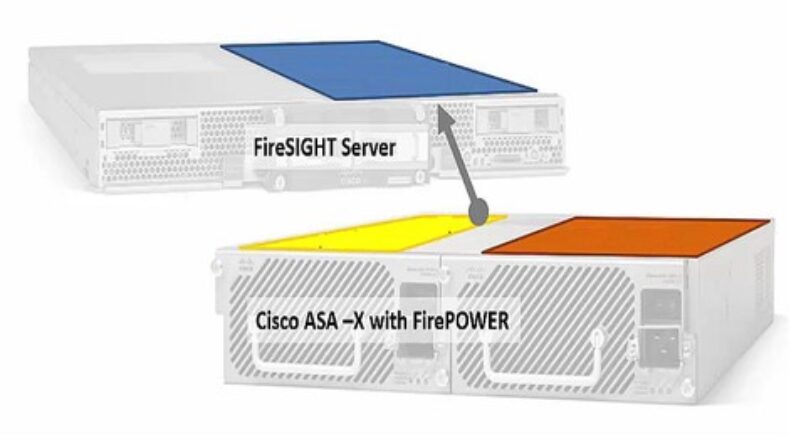
ABC of Firepower Threat Defense : Basic Lab Guide

Cena: $19.99
The goal of this Course is to give a deployment engineer the skills necessary to successfully install and configure Cisco’s latest version of Next Generation Firewall (NGFW). You will deploy Firepower Management Center (FMC) and Firepower Threat Defense (FTD) devices in a realistic network topology. Once the devices have a basic configuration you will learn how to use some of the new features and benefits of the integrated Firewall (FW) and Intrusion Prevention System (IPS). Though this course is geared to teach the basics of FTD, throughout this lab there are questions and roadblocks to help you learn what should/shouldn’t (or can/can’t) be done. When approaching this lab come with your thinking caps on and engaged. In this lab, Example Corp’s bid to update their edge security devices has been awarded to your company! This is a complete ripand-replace of their existing edge security devices. Są 3 sites involved: HQ, Remote1, and Remote2. Example Corp wants each site to have basic Internet connectivity that is centrally controlled (tak dużo jak to możliwe), and that the traffic coming into and out of their sites is secured all the way through layer 7. They also have plans to interconnect the sites with a Site-to-Site VPN.
This Course includes the following Scenarios:
Scenariusz 1. Installing the Firepower Management Center
Scenariusz 2. Installing the FTD at the HQ Site
Scenariusz 3. Common Configurations for Example Corp Networks
Scenariusz 4. Installing the FTD at the Remote1 Site Using Static IP for Mgmt
Scenariusz 5. Installing the FTD at the Remote2 Site Using DHCP IP for Mgmt
Scenariusz 6. Configuring URL Filtering
Scenariusz 7. SSL Policy Configuration
Scenariusz 8. Malware and File Detection Configuration
Scenariusz 9. Intrusion Policy
Scenariusz 10. Configure Platform Settings
Scenariusz 11. Example Corp VPN Setup
Scenariusz 12. FMC and FTD Maintenance
Scenariusz 13. FMC and FTD Data Monitoring
Scenariusz 14. Introduction to API Programming the FMC.





Zostaw odpowiedź
Musisz Zaloguj sie lub Zarejestruj się dodać nowy komentarz .