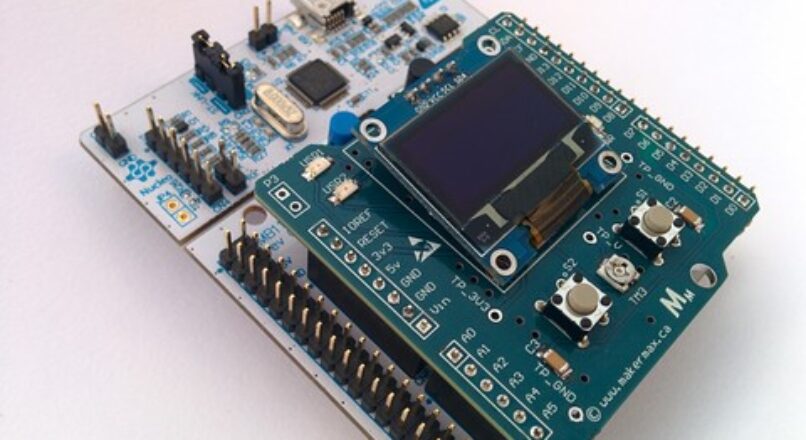
Hands on projects with the I2C protocol – Learn by doing!

Price: $49.99
Welcome to this course on embedded systems for STM32: I2C protocol masterclass. The I2C communication protocol is a popular protocol that microcontrollers use to talk to various devices such as EEPROMS and NVRAMs, ADCs and DACs, I/O interfaces for port expansion, and a whole array of different types of sensors. This class goes in-depth into the theory behind the I2C protocol, why it was originally designed, what types of common formats are available, and how to implement I2C communication between a STM32 microcontroller, a LTC2990 current, voltage and temperature sensor and an OLED display.
Who am I?
I’m Akshay, and I’ll be your instructor for this course. I have been fascinated with micro controllers since I was a child, and now I consider it lucky to have it as my profession. I currently write firmware for safety critical systems that go inside electric cars. With my knowledge of embedded systems over the past 10+ years, and working in Silicon Valley, I have gained a unique insight into what the industry needs and what the students are lacking.
Course Structure
The course is divided into four sections –
Section 1 – In this section you will learn the theory behind the I2C protocol and how to implement it effectively.
Section 2 – In this section you will set up a free and open source development environment to program and debug ARM Cortex microcontrollers. If you have previously completed my course on the Foundations of ARM Cortex-M processors, then you may choose to skip to the next section.
Section 3 – In this section you will get hands-on experience on how to write the I2C drivers for the LTC2990 temperature, current and voltage sensor and the SSD1306 OLED display. You can take the knowledge learned in this section and apply it to any other I2C device of your choosing.
Section 4 – In this section you will unlock features of the I2C Shield with specially designed assignments. After each assignment I will show you my method of implementation for comparison.
What hardware is needed for this course?
This course is created around the Nucleo series of boards from ST Microelectronics and I have designed, specifically for this course a custom board that fits on top of the Nucleo board. The Nucleo board is available for purchase directly from ST Micro and the custom I2C board can be purchased on www(dot)makermax(dot)ca to allow you to get hands-on without having a whole electronics lab at your desk. Although this hardware is recommended, it is not mandatory. If you choose not to buy the hardware, you will still be able to follow along through all the lectures as I will show you my implementation. The best way to learn however, is to try and implement it yourself. If you have further questions on the hardware or anything else, send me a message! I would be more than happy to help you.





Leave a reply
You must login or register to add a new comment .