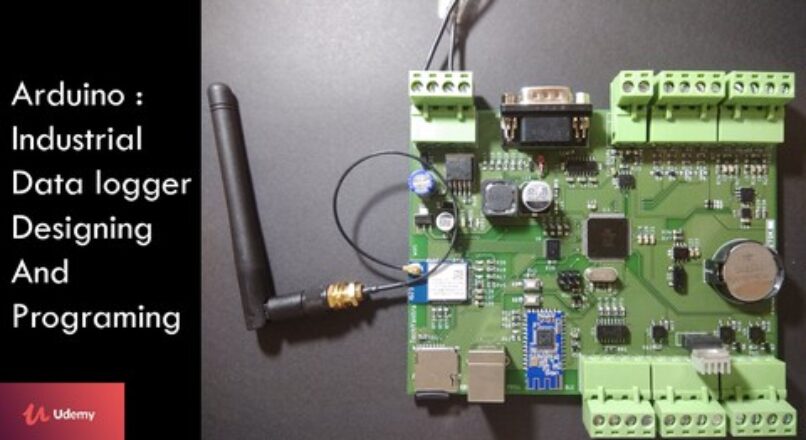
Arduino : Electronics circuit, PCB Design & IOT Programming

Price: $34.99
Note : This course is designed for electronics enthusiast and also for the advanced audience, please check course content before subscribing to this course. I can assure you, you will never regret spending your valuable money on this course.
Brief Description
This course teaches you following things
1. How to design custom hardware for an application.
2. How to do Programming.
3. PCB designing using Eagle software.
4. Internet of Things (IOT) based applications.
5. Protocol decoding using logic analyzer.
I created this course because I believe that, its important how much knowledge you have but even more important thing is at what age you have it. Normally it takes time to develop skills in hardware and in this course I am sharing my experience and giving you a right approach to develop your skills in both hardware designing and programming. Which will help you to avoid mistakes and gain more knowledge in less time.
I remember one quote that I want to share with you.
“Learn from other people’s mistakes.
Life is too short to make them all yourself”
– Sam Levenson
Long Description:
Here I have described in brief, what you are going to learn in this course. The entire course is constructed in following format.
1. Introduction to section
2. Circuit diagram explanation
3. Circuit diagram designing using eagle
4. Program explanation
5. Practical demonstration
Basic electronics
Basic electronics concepts that are required for the course.
1. Pull up and pull down configuration.
2. Potential divider configuration.
3. Understanding transistor
4. Voltage level converter
5. Introduction to SMD packages and calculations.
Power Supply
Power Supply introduction
1. Linear voltage regulator
2. Switch Mode Power Supply (SMPS)
Power Supply Designing
-
Introduction and circuit design for SMPS and Linear regulator IC’s
-
Introduction and circuit design for power supply protection
-
Power supply Layout design using eagle software
Micro-controller
-
Selecting an appropriate micro-controller
-
Circuit design for ATMEGA256
Introduction to Boot loader and Programming Procedure
-
Understanding what is boot loader
-
Understanding fuse byte of ATMEGA256
-
Introduction to USBASP programmer
-
Process to program boot loader in ATMEGA256
-
Introduction to USB to TTL converter
Logic Analyzer
-
Introduction to logic analyzer
-
Understanding UART programming and Visualizing UART output using Logic analyzer
Controlling an AC appliance using micro-controller
-
Introduction to relay driver components and protection circuit
-
Designing a circuit for relay driver using Eagle Software
-
Digital Output Programming, Program to drive submersible pump using Relay
DC Motor Speed Controller
-
Introduction to DC Motor speed controller components and protection circuit
-
Designing a circuit for DC Motor speed controller using Eagle
-
Understanding PWM, its programming and visualizing PWM waves using logic analyzer
-
Program to control the speed of DC Motor
Reading 0-10 v Digital Output sensors
-
Introduction to components to read digital input
-
Understanding circuit for optocoupler
-
Designing a circuit for Digital Inputs using Eagle software
-
Digital Input programming
-
Understanding Pin change interrupt feature of ATMEGA256
-
Program to count external pulses using pin change interrupt
Reading (0 – 5v / 0 – 10v) Analog Output sensors
-
Understanding circuit to read (0-5v/ 0-10v) Analog Input
-
Designing a circuit to read Analog input using Eagle software
-
Analog input programming and reading sensors of different range
Reading (4 – 20 mA) sensor
-
Understanding 4-20 mA Industrial standard
-
Introduction and circuit design for Impedance matching circuit
-
Introduction to 16 bit Analog to digital converter
-
Brief introduction to I2C Interface
-
Designing a circuit for 4-20 mA sensor using Eagle software
-
Introduction to 4-20 mA simulator circuit
-
Program to read 4-20mA sensor
-
Visualizing I2C signal of ADC using logic analyzer
Real Time Clock
-
Introduction to RTC IC
-
Designing a circuit for RTC IC using Eagle
-
Real time clock programming
-
Visualizing RTC parameters using logic analyzer
Basic Programming concepts
-
Understanding essential C functions
-
Understanding essential conversion functions
Bluetooth Low Energy (BLE 4.0)
-
Introduction to BLE module
-
Introduction to single channel buffer IC
-
Designing a circuit for BLE module using Eagle
-
Configuring Bluetooth Low Energy Device
-
Introduction to Blynk app
-
Program to send data on Blynk app
Industrial Wi-Fi Module
-
Introduction to WIFI module
-
Brief introduction to SPI Interface
-
Introduction to octal Transceiver IC
-
Designing a circuit for WIFI module using
-
Program to check and update the firmware version of WIFI module
-
Program to connect with WIFI router
-
Creating an API to fetch Date and Time from cloud
-
Program to fetch Date and Time from cloud
-
Program to update RTC parameters with parameters fetched from cloud
SD Card Interface
-
Introduction to SD card and understanding its circuit
-
Designing a circuit for SD card using Eagle for SD card
-
Program to Initialize and write into SD card
-
Program to store system parameters in CSV format in SD card
-
Program to store system parameters Date wise in SD card
-
Program to store system parameters month and year wise in SD card
RS232 Interface
-
What is RS232 Interface, Introduction to RS232 Interface IC
-
Understanding a circuit of RS232 Interface and RS232 to USB converter
-
Designing a circuit for RS232 Interface using Eagle software
-
Program to receive data over RS232 Interface
-
Importance of checksum byte and Program to calculate checksum byte
-
Program to receive data with checksum over RS232 Interface
-
Designing a custom protocol
-
Program to send data over RS232
RS485 Interface
-
What is RS485 Standard, Introduction to RS485 Interface IC
-
Understanding circuit of RS485 Interface and RS485 to USB converter
-
Designing a circuit for RS485 Interface using Eagle software
-
Program to receive data over RS485 Interface
-
Program to send data over RS485 Interface
Data Visualization
-
Creating dashboard for Data logger
-
Program to send system parameters to freeboard website using WIFI module
Layout Designing for schematic
-
Data Logger layout design
-
How to generate Bill of material, Gerber file, PCB Preview
Essential Websites
-
Where to purchase the components
-
Where to send PCB for manufacturing
My promise!
One thing that I can promise you is this course is going to save your lot of time to learn hardware designing and programming. I will personally answer your questions about this course . If you are in any way not satisfied, for any reason, you can get a full refund from Udemy within 30 days with no questions asked. But I am confident you won’t need to. I stand behind this course 100% and I am committed to helping you.
Who this course is for:
-
Hobbyists and engineering students who want to start their career in Embedded world.
-
If you want to learn hardware and programming then think about taking this course. you will not be disappoint





Leave a reply
You must login or register to add a new comment .